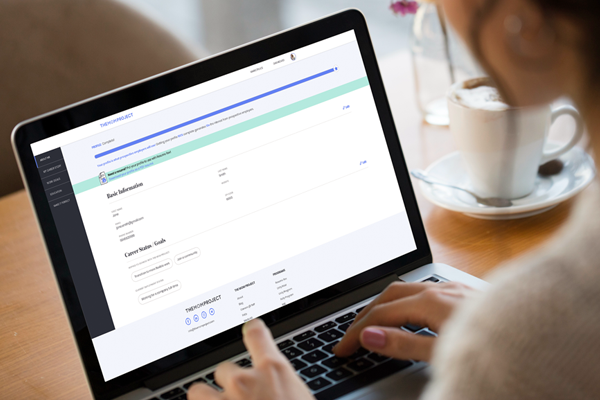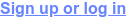Use The Mom Project’s Resume Rev to build your resume.
Every step in the job search is crucial to your success—starting with your resume. Recruiters and hiring managers can filter out the vast majority of applicants during the resume review process alone. And while your resume doesn’t by any means define who you are, it does give employers a snapshot into your background and skills. From highlighting your accomplishments to explaining your career pause, writing such a crucial document can feel like a daunting task.
That’s why we created Resume Rev, a tool designed to help you own your story and present yourself as the best candidate for potential employers. Building your resume marks the next step of your career journey, and Resume Rev lets you make a stunning first impression quickly and easily.
How do I start?
Good news! When you create your profile with The Mom Project, you’re already getting started. Resume Rev will use your background and preferences, along with the phone number and email associated with your account, to start out your resume.
To finish your resume, you’ll need to complete your Talent Profile by adding your Education and Work Experience.
Completing your Talent Profile
To add to or edit your Talent Profile, you have a couple of options:
- Go to your sidebar and click the pencil icon to complete your Talent Profile
- Navigate to your drop-down menu in the page header, and click on your Profile
When you edit your Talent Profile, you’ll be guided through the process, step-by-step. The Resume Rev tool will automatically save your progress, so there’s no need to stress if you accidentally navigate away or close the page.
How much of your Talent Profile makes up your resume?
Every part of your Talent Profile is important and useful to show your strengths to employers, but not all of it ends up on your resume.
Focus on these sections of your Talent Profile to create a stand out resume:
About Me Section
You likely completed this section when you first made your account, but go ahead and review your Basic Information to make sure that you provided the right information for employers and that it’s typo-free. Your Career Status/Goals won’t factor into your resume, but we’ll use the information you provide to help us match you to the right positions.
My Career Story Section
This section of your Talent Profile will make up the bulk of your resume, so fill it out carefully and thoughtfully. Keep your Work Experience concise with about 5-8 bullet points per job experience and list relevant projects or achievements with specific outcomes. Use action statements like “Lead XYZ…” or “Streamlined XYZ…” to make them pop. Action statements should be in past tense for all of your previous roles in present tense if you’re still employed in that position.
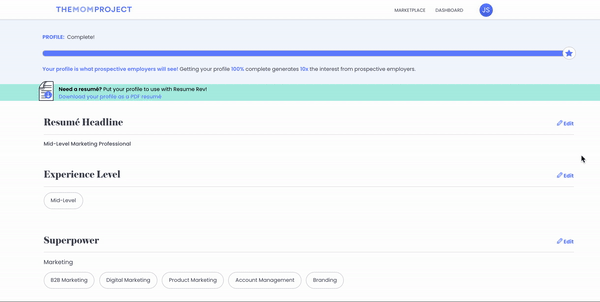
Addressing a Career Pause
Did you take a break to care for loved ones? The Mom Project Pause was created to eliminate the uncertainty that often comes with returning to work and the challenge of articulating time spent caring for family on paper—and in person. You can add a Career Pause on your Talent Profile and resume to own your pause and work it in as a valuable part of your story.
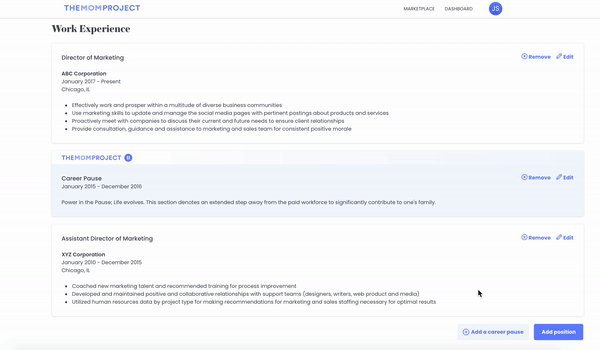
Education Section
Fill out this section with all of your relevant history, including continuing education, certifications or other online courses. You can also include graduation dates if you’re comfortable, but it’s completely up to you!
What’s the rest of my Talent Profile for?
Even the fields that don’t show up on your resume are still visible to our recruiters and the employers who view your Talent Profile, so it’s important to complete these sections. In fact, completed Talent Profiles (including a photo) receive 10x more interest from employers!
Work Goals
Fill out this section to share your Flex Factors by selecting your ideal work status, schedule, location and compensation as well as your travel and scheduling preferences. Completing this information will help us match you more accurately with jobs in our Marketplace.
Make it Perfect
This is where you’ll write your About Me statement. This is your chance to pitch yourself and tell your story. Treat it like a professional summary‚—talk about your past experiences, accomplishments and your future career goals.
Downloading your resume with Resume Rev
That’s it—you’re all set! Whenever you’re ready to wrap it up, click the “Download your profile as a PDF resume” link. You can see a preview of your completed resume before exporting.
Now you can start sending it out to apply to jobs on The Mom Project platform, or anywhere else! Plus, you’ll be able to edit your profile at any time to update your resume.
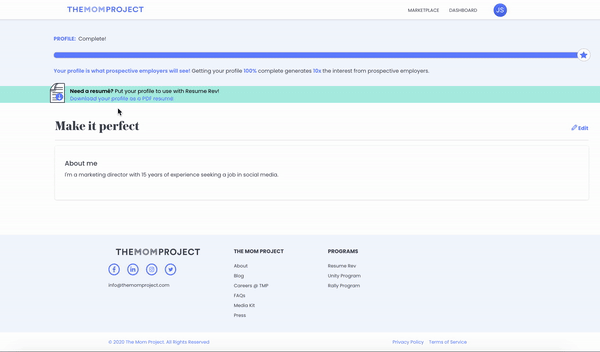
📖 Read more: For help on what to include in your resume, check out our guide on Writing Your Resume to Sell Your Story